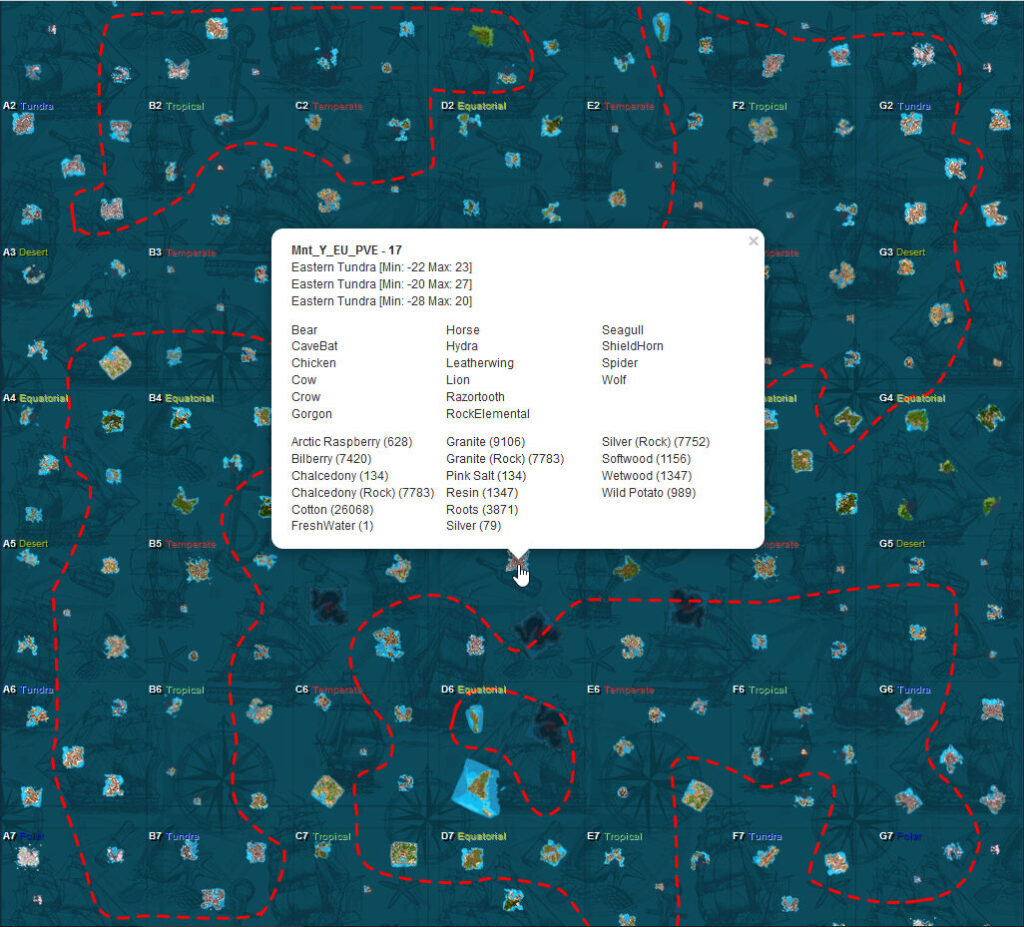Atlas PvP
Atlas Creature Coloring Tokens


Each color token can color ONE creature for up to 30 minutes. You may color as many regions as you please during your coloring period. During this period, your creature will NOT be able to breed. After your 30 minute coloring period is over, if you want to change the color on that creature again, you will have to use another token.
Disclaimer for Atlas PVE Server ONLY:
Our Atlas PVE Server has another feature that can PERMANENTLY disable breeding if not used properly.
Our server uses Stables & Magic Flasks. If you upload your creature before it’s coloring period is done(30 mins), you will disable breeding on that creature!
Admins will not replace any creatures due to not listening/reading our disclaimers about uploading before your token time is finished
Information:
Colors:
There are many different colors a creature can be colored. Please click below to see the different commands for the colors.
Very Simple, Copy & Paste!!!
Creature Regions:
There are 6 regions on the creatures. The range is 0-5.
Region 0
Region 1
Region 2
Region 3
Region 4
Region 5
Creatures DO NOT always have 6 regions. Do not be alarmed! Please don’t message admin saying that regions aren’t coloring, it simply means that the creature doesn’t have that region to color.
Yes, Colors pass on to offspring!
You can only color creatures of your own team.
You can save color combinations from any creature, enemies and wild. Use “/savedc <name>”
Commands:
/dctokens
Shows your token balance
/sdcr
Uses 1 token from your balance and randomizes the target creature color
/sdc <region #> <color #>
When looking at a creature, uses 1 token from your balance and sets that region to that color. Do this for each region on the creature. Each creature only uses 1 token during its coloring period, not per region
Ex. /sdc 1 1
Would paint the target creature’s region 1, color 1, which is red
/savedc <name>
When looking at a creature saves the color scheme as the name (Saved color schemes are species specific)
Ex. /savedc zebra
Would save the color scheme as zebra in your saved creature color schemes for that species
/listdc
When looking at a creature will list all available saved creature color schemes for that species
/loaddc <name>
When looking at a creature loads the color scheme of that name (Saved color schemes are species specific)
Ex. /loaddc zebra
Would load the color scheme of zebra to the target creature. Uses 1 token unless inside a prior coloring period.