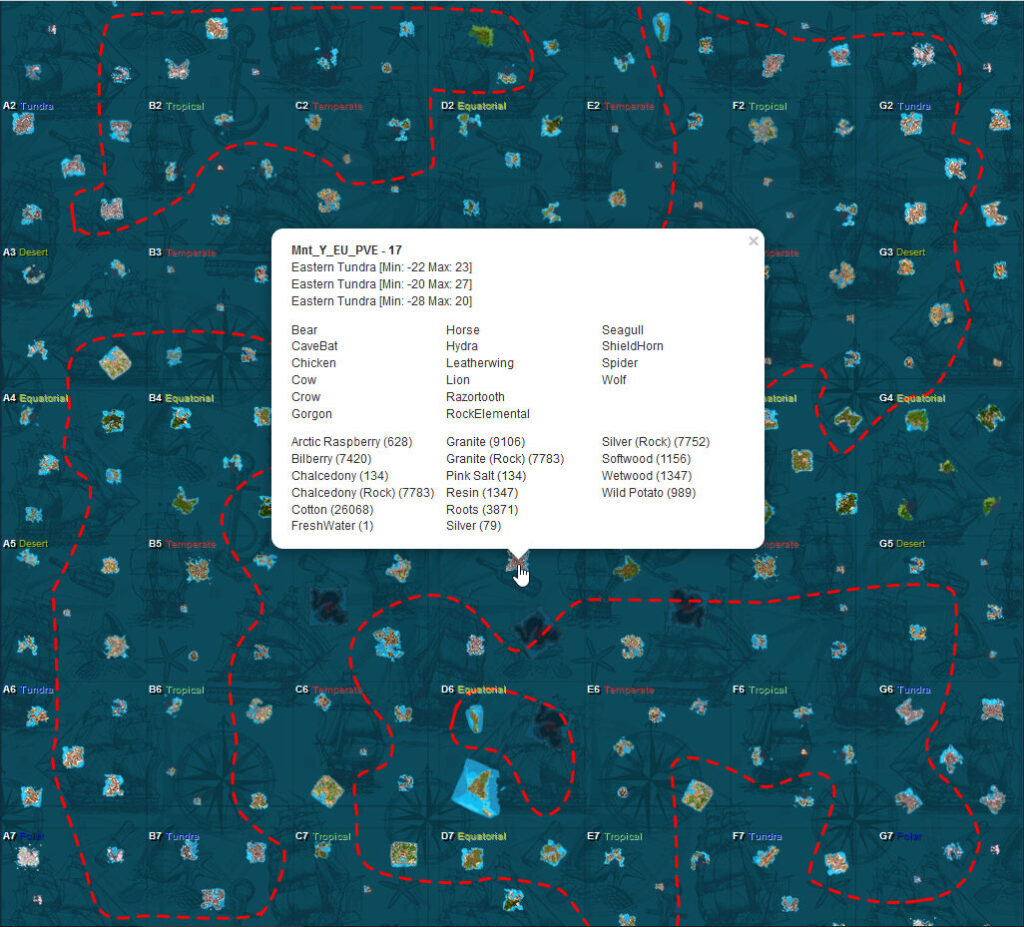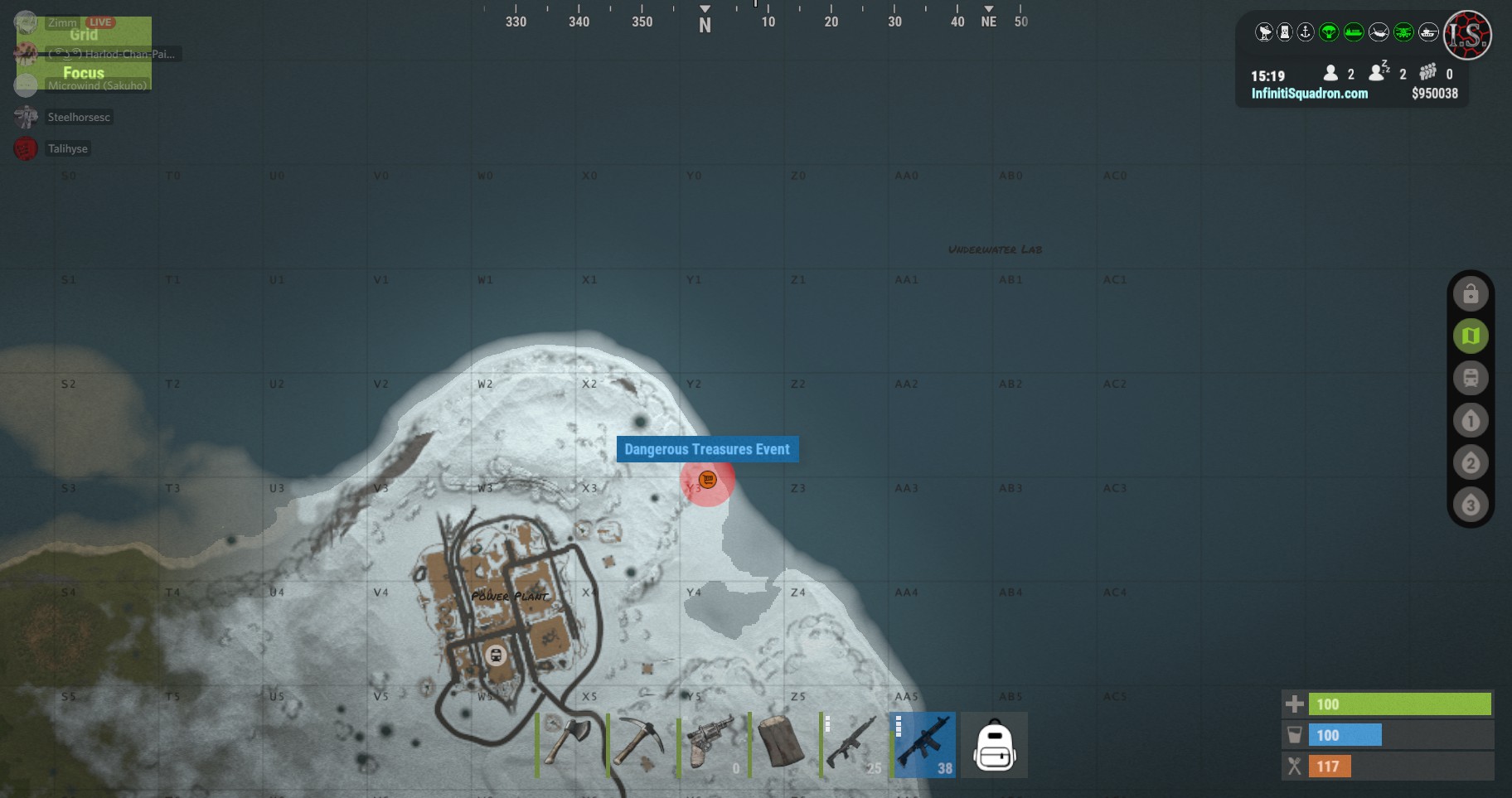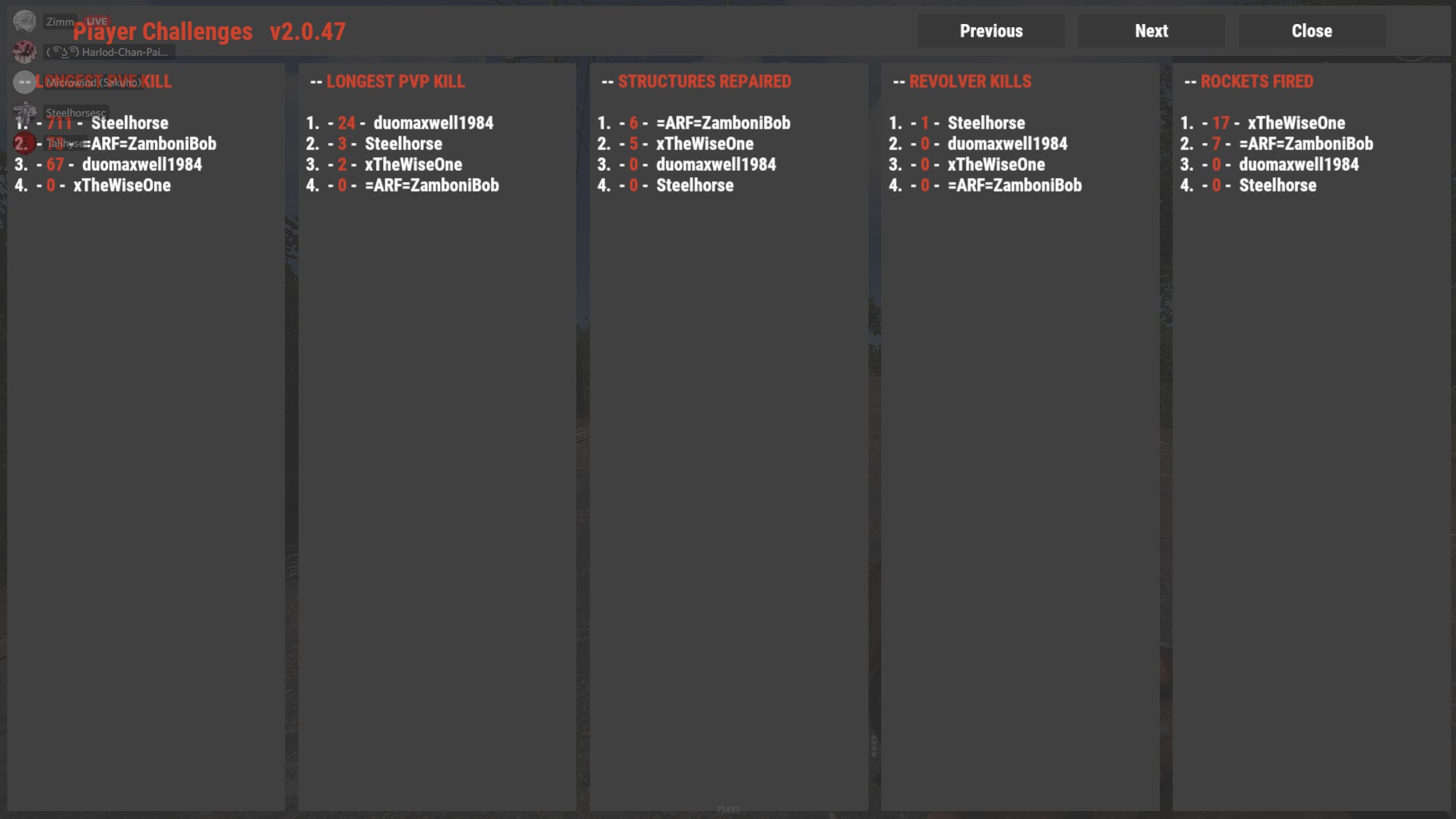Rust PvP
Rust Mods
InfinitiSquadron has the following collection of mods to make your Rust experience one to not forget!
Click any tab for more information.
This is a QOL mod to help clans share specific authorities to its members.
Some Features Include:
● Can automatically add all your clanmates to tool cupboard / auto turret / lock authorization list.
● Can Share your code locks, but others are not added to the white list in the code lock, which means they cannot change the password.
Chat Commands:
/autoauthui – Open Automatic Authorization UI
/autoauth – View status of automatic authorization
BackPacks Give DEFAULT players 1 added row of inventory space.
BackPacks also allows Supporting Members to have even more added to their inventory space. The amount of added space depends on the supporting rank you have subscribed to.
To get more BackPacks inventory space you must be a Supporting Rank. This includes Bronze, Silver, Gold, or Platinum
How To Use:
Open Inventory And Click On The White BackPack Icon
Video Shown Below Is With A Platinum Subscription
Building Grades allows players, to easily upgrade or downgrade an entire building by one grade, relative to the current grade of each building block.
Chat Commands:
/up [grade] [filter] or /up [filter]:
Upgrade each block which is attached to the building you are looking at by one grade or to selected grade.
Example Command:
/up , /up 2, /up 1 wall, /up wall
/down [grade] [filter] or /down [filter]:
Downgrade each block which is attached to the building you are looking at by one grade or to selected grade.
Example Command:
/down, /down 1, /down 1 wall, /down wall
/up and /down:
Upgrade/Downgrade an entire building (won’t upgrade buildings that are close to eachother) (VERY fast even on big buildings) .
/upall and /downall:
Upgrade/Downgrade everything that touchs each other starting where you are looking at (will upgrade/downgrade multiple buildings if they are too close to each other) (might be slow for big buildings)
Grades:
Twigs or 0
Wood or 1
Stone or 2
Metal or 3
TopTier or 4
Filters:
Foundation
Wall
Floor
Stair
Roof
Ramp
ChestStacks allows Supporting Members to stack storage boxes on top of one another. This supports regular and large storage boxes. You can stack up to 3 on top of one another. Great for base organization!
To use ChestStacks you must be a Supporting Rank. This includes Bronze, Silver, Gold, or Platinum
How To Use:
Click Right Mouse Button When Near A Storage Box
Clans provides players with an extensive clan system.
Features:
● Creating your own clan and inviting your friends
● Promoting members to moderators to manage the clan
● Automatically updates members to share their location on our Rust:IO Livemap
● Chat internally with all clan members through /c Message…
● Shows the clan tag in front of all clan members’ names
● Broadcasts members going online or offline to all clan members
Chat Commands:
Clan Members:
/clan — Display relevant information about your current clan
/c <message> — Send a message to all online clan members
/clan create “<tag>” “<description>” — Create a new clan
/clan join “<tag>” — Join a clan you have been invited to
/clan leave — Leave your current clan
Clan Owners:
/clan promote “<player>” — Promote a member to moderator
/clan demote “<player>” — Demote a moderator to member
/clan disband forever — Disbands your clan (no undo)
Clan Moderators:
/clan invite “<player>” — Invite a player to your clan
/clan kick “<player>” — Kick a member from your clan
Convoy is a custom event added to our Rust Server.
Event Description:
A truck is transporting a locked crate along the road.
The convoy is accompanied by NPCs who drive sedans, as well as Bradleys.
In case of an attack, the convoy stops moving for a specified time.
If the truck is destroyed, the event will be lost.
When all accompanying vehicles are destroyed, it will be possible to open the locked crate.
Dangerous Treasures is a custom event added to our Rust Server.
Event Description:
Dangerous Treasures is an event that occurs at random. The event spawns a box at a random position on the map away from all player obstructions and water.
The event opens with a barrage of rockets that blast the chest’s location. A sphere surrounds the treasure chest, and a fire aura is activated which sets players on fire who enter it. The chest is locked for a random period of time to give players an opportunity to travel to it.
A server broadcast is sent informing players of the event, it’s location, and to use ‘/dtd’ to draw on their screen where the chest is located (usable once every 15 seconds).
Players cannot build inside of the sphere, damage the chest, nor loot it until the event starts.
When the event starts the fire aura and sphere are obliterated and the chest becomes lootable. Once the contents are stolen the thief is announced and the event ends.
Treasure chests contain 6 random items of high-quality loot found in supply drops by default.
Harbor Event is a custom event added to our Rust Server.
Event Description:
This event begins with a warning in the chat that a ship will soon arrive at Harbor to load valuable cargo.
After the time has elapsed, a ship appears in any of Harbor locations available on the map, into which a crane loads a container.
The loading zone is guarded by a tank and 7 NPCs by default.
The entrance to the container is closed, to open the door, you need to press button in the crane cabin.
Inside the container, by default, there is a CCTV camera, a locked crate, 2 DM, 2 elite and 2 military crates.
The location and loot of all the crates/NPCs can be configured in the configuration, as well as add or remove unnecessary crates/NPCs.
Also, the ship will spawn a standard loot from the ship, i.e. 3 locked crates, etc.
The configuration file also allows you to change the tank and loot in it.
When an event appears, a marker is displayed on the map (configured in the configuration file).
All players who are in the event zone will have a timer with a countdown to the end of the event.
At the end of the event, the ship sails from the island
Plane Crash is a custom event added to our Rust Server.
Event Description:
A low flying cargo plane flying across the Island has taken damage. Take your changes in shooting it down with rockets to score its contents. When the plane is shot down it will crash or explode depending on the damage taken. You will have a chance to kill the NPC’s riding along protecting the cargo plane and get the loot in the crates. There is also a small % chance the plane will crash without being shot down, so be on the lookout for those protected drops in the wilderness!
This mod allows you to keep track of various statistics though the leader-board, and earn titles when you become the leader of one of the 20 categories.
Animal kills [Hunter]
Bow kills [Archer]
Clothes crafted [Tailor]
Headshots [Assassin]
Plants Gathered [Farmer]
Players healed [Medic]
Players killed [Murderer]
Melee kills [Fighter]
Revolver kills [Gunslinger]
Rockets fired [Rocketeer]
Ore gathered [Miner]
Blade kills [Swordsman]
Structures built [Architect]
Structures repaired [Handyman]
Explosives thrown [Bomb-tech]
Weapons crafted [Gunsmith]
Wood gathered [Lumberjack]
Quests completed [Adventurer]
PVP Kill distance [Sniper]
PVE Kill distance [Deadshot]
APC Kills [TankHunter]
Helicopter Kills [HeliHunter]
NPC Kills [BotHunter]
Power Plant Event is a custom event added to our Rust Server.
Event Description:
The event begins with a chat warning: soon CH47 will get new crates with items for scientists to the Power Plant location.
When the time is up, the NPCs guarding this location will appear in the Power Plant zone. Then a water barrel will appear on the top of the central building. A CH47 will fly to this location to get new crates with items.
When the CH47 arrives in the Event zone, it will fail to control and crash in a cooling tower of the power plant. All the crates from the CH47 will be on the top of the cooling tower. But they will be in the fire. You need put out the fire to get access to the crates.
It is necessary to activate a fire system to put out the fire. A fire system is on the top of the central building. So a Workcart will arrive to the Event area to bring a barrel of water. You need move this water from the Workcart to the empty barrel on the top of the central building. As soon as you do this, you will be able to start the fire system by pressing a button.
When the fire system has activated, the fire in the cooling tower will be out. You will be able to access the crates in the cooling tower.
There is a camera in the location for viewing the event.
When an event appears, a marker will display on the map.
All players in the event area have a timer with countdown to the end of the event.
Raidable Bases is a custom event added to our Rust Server.
Event Description:
This event periodically spawns an NPC controlled base on the map for players. These bases feature PvP contestable bases of different difficulties bringing the concept of risk versus reward into the lime light. In addition, Infiniti Squadron offers their players the ability to purchase PvE Raidable Bases for in game coins earned by playing once your discord is linked, so that they can practice their base busting skills and collect the spoils.
A Recycler Gives Platinum supporters the ability to craft a placeable Recycler.
To get the Recycler you must be a Supporting Rank. This is for Platinum subscriptions ONLY!
How To Craft:
Put The Following Resources Into Your Inventory:
Scrap: 500
Metal Fragments: 5000
High Quality Metal: 50
Gears: 10
Open Global Chat And Type:
/recycler.craft
The Remover Tool is a tool for players to remove building pieces, deployables, etc. Admins are not responsible for misuse! Use at your own risk.
Chat Commands:
/remove [time (seconds)]:
Enable/Disable RemoverTool
/remove <structure | s> [time (seconds)]:
Remove an entire building (won’t remove buildings that are close to eachother or deployables)
/remove <external | e> [time (seconds)]:
Remove adjacent high external walls
/remove <help | h>:
View help
Settings:
Use Entity Owners: true,
Use Clans: true,
Remove Button: Left Mouse Button
Rust:IO adds a live map and an extensive API to our Rust servers.
Some Features Include:
● Fully interactive browser live map for OUR maps.
● Locate yourself and your allies by signing in through Steam.
● Layers for monuments, buildings, players, a simple grid and a mortality heat map.
● Available in a wide range of languages.
Satelite Dish Event is a custom event added to our Rust Server.
Event Description:
The event begins with a chat warning: a bioweapons deal will be in the Satellite Dish.
When the time is up, extra crates, NPCs guarding this location will appear in the Satellite Dish. Then a locked zombie’s cage will appear. A CH47 will fly to this location to make a transaction.
When the CH47 arrives, it will drop the locked crate as a payment for the biological weapon. Then it will land and zombies will begin boarding on the CH47. As soon as the CH47 has picked up all the remaining zombies, it will fly off the map.
If you kill at least one zombie, an alarm will start. The alarm can be ended by answering the phone on the Satellite Dish within 10 seconds.
If you don’t stop the alarm, reinforcements will arrive as Bradley to this location. It will parachute down from the aircraft.
There is a camera in the location for viewing the event and lighting for night events.
When an event appears, a marker will display on the map.
All players in the event zone have a timer with countdown to the end of the event.
SkinBox allows Supporting Members to change the skin of any skinnable item they place in the box.
When a item has been placed in the box it will be populated with the available skins.
The player can then drag out the skin they want into their inventory.
To use the SkinBox you must be a Supporting Rank. This includes Bronze, Silver, Gold, or Platinum
Chat Commands To Open SkinBox:
/skinbox
/sb
Skinning Costs:
Bronze & Silver Ranks – 10 Scrap Per Item
Gold & Silver Ranks – Unlimited Skinning At No Charge!
Please Note Regarding Client Skin Downloads:
Neither the server or the plugin are resposible for actually loading skins on the client. This is purely between the client and Steam. The plugin merely tells the client the skin ID and the client asks Steam to download it.
Any issues regarding skin icons not loading on the client are entirely client side.
If you are having issues with skin icons not loading, open Steam, go to the downloads tabs, and force start the queued up workshop requests
Supporting Members are given 4 skillsets to level up and get perks from.
Each skill can be leveled up to 20 times.
You are given 5 xp points torwards each skill for the relative actions(Mining,Skinning,Gathering,etc). Upon each successful level up you are given a 5% bonus.
There are penalties for death! You will loose 50% of your skills upon any death, this gives players the need to STAY ALIVE!
To get Gathering Skillsets you must be a Supporting Rank. This includes Bronze, Silver, Gold, or Platinum
Chat Commands:
/stats – displays stats.
/statsui – toggle’s stats interface.
/statinfo – Displays information about certain skill, including server configuration.
Available Skills:
1) Mining – Gathering all types of ore
2) Woodcutting – Gathering wood, cactus
3) Skinning – Gathering animals
4) Aquire – Collecting